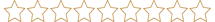XZe
Gold Üye
- Katılım
- 25 Şub 2022
- Mesajlar
- 144
- Beğeniler
- 23
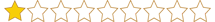
İlk olarak: Windows+R'de(Run) temp ve %temp% öğelerini silin.
İkincisi: Hileyi tekrar açmayı deneyin.
Yukarıdaki hile işe yaramazsa, bunu deneyin
Birincisi: Visual C++ Redistributable Runtimes Zamanları Çalışma Zamanlarını İndirin
İkincisi: Hileyi tekrar açmayı deneyin
Not: 0x69 sorunu tekrar ortaya çıkarsa, numarayı tekrar yapın
(Hile zaten denedim ve dizüstü bilgisayarımda çalışıyor)
İkincisi: Hileyi tekrar açmayı deneyin.
Yukarıdaki hile işe yaramazsa, bunu deneyin
Birincisi: Visual C++ Redistributable Runtimes Zamanları Çalışma Zamanlarını İndirin
İkincisi: Hileyi tekrar açmayı deneyin
Not: 0x69 sorunu tekrar ortaya çıkarsa, numarayı tekrar yapın
(Hile zaten denedim ve dizüstü bilgisayarımda çalışıyor)
Linkleri görebilmek için kayıt olmanız gerekmektedir
Linkleri görebilmek için kayıt olmanız gerekmektedir
Son düzenleme: