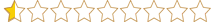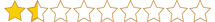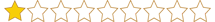Çok eski bir web tarayıcısı kullanıyorsunuz. Bu veya diğer siteleri görüntülemekte sorunlar yaşayabilirsiniz..
Tarayıcınızı güncellemeli veya alternatif bir tarayıcı kullanmalısınız.
Tarayıcınızı güncellemeli veya alternatif bir tarayıcı kullanmalısınız.
Valorant için kendi uyguladığım ve defalarca hile açıp kullandığım ücretsiz spoofer !
- Konuyu başlatancreys
- Başlangıç tarihi
alteregobrzz
Bronz Üye
- Katılım
- 22 Mar 2023
- Mesajlar
- 21
- Beğeniler
- 0
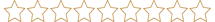
asrock işe yarar mı?
- Katılım
- 12 Şub 2023
- Mesajlar
- 578
- Beğeniler
- 183
- İletişim

Bilgim yok. Onda denemedim. Deneyerek bizi de bilgilendirebilirsin.asrock işe yarar mı?
- Katılım
- 12 Şub 2023
- Mesajlar
- 578
- Beğeniler
- 183
- İletişim

Bunu deneyimleyerek, bir kaç gün oynadıktan sonra bizimle paylaşabilirsinValorantı attığımız diski geri içindekileri silip c diskine birleştirsek sorun olurmu
i have tried this, manually doing those steps, and got success one time, the other ones got valo 5 errorValorant için kendi uyguladığım ve defalarca hile açıp kullandığım. Ban yememin ardından tekrar yaptığım bu ücretsiz spoofer konusu sizlerle !
Öncelikle şunu da belirteyim benim anakart modelim; Turbox h61c (OEM), ssd, m2 değil. Yani raid yapmam gerekmiyor. (Tabii ki raid yöntemleri gerektiren pc'lerde de yöntemler var bildiğiniz üzere)...
Şunu da belirtmeliyim ki, ilk 5 adım ve 8. adım, temiz format atmayanlar için geçerli olacaktır!
1. Revo uninstaller ile valorant'ı ve vanguard'ı gelişmiş sekmesini de seçerek tümünü siliyoruz.
2. Boş bir klasör açın. Üst sekmeden "Görünüm" seçin. En sağ tarafta "Seçenekler" seçin. açılan pencereden, üst bölümde bulunan "Görünüm" sekmesine gidin. Ardından "Bilinen dosya türleri için uzantıları gizle" tikini kaldırın. Sonrasında "Gizli dosya, klasör ve sürücüleri göster" tikini kaldırın. Son olarak "Korunan işletim sistemi dosyaları gizle (Önerilen)" tikini kaldırın. Ve "Evet" değin. Tamam diyerek kaydedin.
3. C:\Program Files (x86)
C:\Program Files
C:%userprofile%\Documents
C:%localappdata%
C:%programdata%
Valorant & Riot klasörü ve Cheat Engine vb. dosyalar varsa hepsini tamamen ("shift +del") silin.
4. Windows tuşu + R > temp
Windows tuşu + R > %temp%
Windows tuşu + R > prefetch
Windows tuşu + R > AppData > Roaming > Local > Valorant & Riot
Valorant & Riot folder and Cheat Engine etc. If there are files, delete them completely ("shift +del").
5. With the "Windows key + R" or the start key > search: "regedit". Replace "HKEY_LOCAL_MACHINE\SOFTWARE\Microsoft\Cryptography" with the text at the top that says "Computer" and hit enter. Then double-click or right-click "MachineGuid". Then assign random numbers to the last two values and the first two values. And okay.
Again in the top tab, this time add the line "HKEY_LOCAL_MACHINE\SYSTEM\CurrentControlSet\Control\IDConfigDB\Hardware Profiles\0001". Press Enter.
And double click or right click on "HwProfileGuid" and select "Change...". Then assign random numbers to the last two values and the first two values. And okay.
Afterwards, you will see the "0001" folder in the category on the left panel. When you look a little above, you will see the "Hardware" folder in the "IDConfigDB" category. Select that folder.
Double click or right click on "HwProfileGuid" . Then assign random numbers to the last two values and the first two values. And okay.
6. Check your motherboard model, version etc. Download, install, and run the "Linkleri görebilmek için kayıt olmanız gerekmektedir" program to find out . Then go to the "Mainboard" tab. It should write your bios model and brand exactly. Find this by searching on Google. The bios firmware file is not available on the official site of some motherboard companies. In such a case, you should request it by sending an e-mail to the company.
Assuming your bios firmware file is ready. Next, do the Bios "Up/Down". (I'm just upgrading with the latest firmware file and that's enough).
7. If you don't have any valuables on your computer, I suggest you do a clean format. If there are, save them ( including your desktop files if possible) in the downloads folder.
Open the notification panel located in the lower right corner. Mention "All settings". In the window that opens, go to the "Update & Security" tab at the bottom. Go to the "Recovery" tab located on the left panel. Click the "Get started" button under Reset this PC. Tap on "Keep my files". Tap on "local reinstallation". (Or refer to "Cloud download"). Go next. And your computer will reset everything except your files/folders, removing the game/program etc. you have installed. After reset, optionally one more "6." You can repeat the step.
8. Log in after the computer boots up. And create a new user account with "Administrator" privilege. (I suggest you get a different username than before). Then log out. And switch to your newly opened session. If you have saved your important information in the "downloads" folder or any other folder, go to the "C:\Users" folder. Open the folder for your previous session. And by going to the "Downloads" folder, cut and paste to the "downloads" folder in your current session or to the desktop.
Next, select "Control Panel" > "User Accounts" > "Remove user accounts". And, select your previous account. Next, select "Delete Account" > "Delete Files".
And then, go to the "C:\Users" folder. If there is a folder remnant from your previous session, delete it.
9. Download " CheatGlobal_Hwid_Spoofer " & " GuPro_VIP_Hwid_Spoofer " . Open it and follow the steps in the topics.
10. Download "Linkleri görebilmek için kayıt olmanız gerekmektedir". And run it as administrator. Enter the last two values and the first two values of all your disks in "Disk (Hard / Floppy)", the "Serial Number" address, just as numbers, random values and change them by saying "Change" on each. And say "yes". Say "Ok". And turn it off.
11. Download "Linkleri görebilmek için kayıt olmanız gerekmektedirAnd run it as administrator. All ethernet // wifi, etc. Selecting everything, one by one, "Random MAC Address" and "Change Now !" change it. You can then delete the program.
Afterwards, restart the modem first and then the computer.
12. Install Valorant. And score an unranked match. If you don't get banned when the match is over, it can be said that there is no chance of getting banned again!
try doing it manuallynot valid on my motherboard
...
Şuanda konuyu görüntüleyen kullanıcılar
Toplam: 4 (Kullanıcı: 0, ziyaretçi: 4)