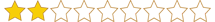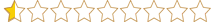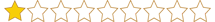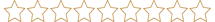import pyautogui
import time
from PIL import ImageGrab
import keyboard
def find_color(color):
screenshot = ImageGrab.grab()
for x in range(screenshot.width):
for y in range(screenshot.height):
pixel_color = screenshot.getpixel((x, y))
if pixel_color == color:
return x, y
return None
def move_mouse_to_color(color, speed):
position = find_color(color)
if position:
pyautogui.moveTo(position, duration=speed)
else:
print("Lavuklar Saklanmış, Adam yok devam.") #adam yoksa ne yazcak
selected_color = (245,169,248) #abe buda renk
selected_speed = 0.5 #abe bunu düşürünce daha hızlı
is_running = False
while True:
if keyboard.is_pressed('shift'):
if not is_running:
is_running = True
while is_running:
move_mouse_to_color(selected_color, selected_speed)
if not keyboard.is_pressed('shift'):
is_running = False
else:
is_running = False
time.sleep(0.1)
bu python kodu normalde shift tuşuna basınca bi colorbot olarak çalışmalıydı fakat unuttumki vanguard mouse dışı hareketlere izin vermiyor. Bende buraya attımki geliştiricek dostlarımız varsa geliştirebilsin.
Şuanda mor renge ayarlı kullanmak için:
pip install keyboard
pip install pillow
pip install pyautogui
admin scripti colorbot olarak değişirmisin
import time
from PIL import ImageGrab
import keyboard
def find_color(color):
screenshot = ImageGrab.grab()
for x in range(screenshot.width):
for y in range(screenshot.height):
pixel_color = screenshot.getpixel((x, y))
if pixel_color == color:
return x, y
return None
def move_mouse_to_color(color, speed):
position = find_color(color)
if position:
pyautogui.moveTo(position, duration=speed)
else:
print("Lavuklar Saklanmış, Adam yok devam.") #adam yoksa ne yazcak
selected_color = (245,169,248) #abe buda renk
selected_speed = 0.5 #abe bunu düşürünce daha hızlı
is_running = False
while True:
if keyboard.is_pressed('shift'):
if not is_running:
is_running = True
while is_running:
move_mouse_to_color(selected_color, selected_speed)
if not keyboard.is_pressed('shift'):
is_running = False
else:
is_running = False
time.sleep(0.1)
bu python kodu normalde shift tuşuna basınca bi colorbot olarak çalışmalıydı fakat unuttumki vanguard mouse dışı hareketlere izin vermiyor. Bende buraya attımki geliştiricek dostlarımız varsa geliştirebilsin.
Şuanda mor renge ayarlı kullanmak için:
pip install keyboard
pip install pillow
pip install pyautogui
admin scripti colorbot olarak değişirmisin