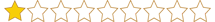NobodyOfficiall
Normal Üye
- Katılım
- 24 Haz 2023
- Mesajlar
- 5
- Beğeniler
- 0
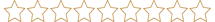
hangi spooferlar varmıban kaldırır ve asla ban yemezsiniz yazmamış zaten adam eger konuyu okuduyusan. sadece tpm ayarı gerektiren spooferlerin vs çalışmasını sağlıyor
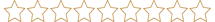
hangi spooferlar varmıban kaldırır ve asla ban yemezsiniz yazmamış zaten adam eger konuyu okuduyusan. sadece tpm ayarı gerektiren spooferlerin vs çalışmasını sağlıyor
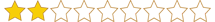
Amd işlemci için çalışıyor mıRiot Games Vanguard TMP 2.0 Bypass
@(set “0=%~f0″^)#) & powershell -nop -c iex([io.file]::ReadAllText($env:0)) & exit/b #:: double-click to run or just copy-paste into powershell – it’s a standalone hybrid script #:: v2 of the toggle script comes to the aid of outliers for whom v1 did not work due to various reasons (broken/blocked/slow wmi) #:: uses IFEO instead to attach to the same Virtual Disk Service Loader process running during setup, then launches a cmd erase #:: of appraiserres.dll – but it must also do some ping-pong renaming of the exe in system32\11 – great implementation nonetheless #:: (for simplicity did not use powershell invoking CreateProcess and DebugActiveProcessStop to overcome IFEO constrains) #:: in v2 the cmd window will briefly flash while running diskmgmt – so it is not “better” per-se. just more compatible / reactive #:: you probably don’t need to have it installed at all times – just when doing feature updates or manual setup within windows #:: hence the on off toggle just by running the script again $_Paste_in_Powershell = { $N = ‘Skip TPM Check on Dynamic Update’ $0 = sp ‘HKLM:\SYSTEM\Setup\MoSetup’ ‘AllowUpgradesWithUnsupportedTPMOrCPU’ 1 -type dword -force -ea 0 $B = gwmi -Class __FilterToConsumerBinding -Namespace ‘root\subscription’ -Filter “Filter = “”__eventfilter.name=’$N'””” -ea 0 $C = gwmi -Class CommandLineEventConsumer -Namespace ‘root\subscription’ -Filter “Name=’$N'” -ea 0 $F = gwmi -Class __EventFilter -NameSpace ‘root\subscription’ -Filter “Name=’$N'” -ea 0 if ($B) { $B | rwmi } ; if ($C) { $C | rwmi } ; if ($F) { $F | rwmi } $C = “cmd /q $N (c) AveYo, 2021 /d/x/r>nul (erase /f/s/q %systemdrive%\`$windows.~bt\appraiserres.dll” $C+= ‘&md 11&cd 11&ren vd.exe vdsldr.exe&robocopy “../” “./” “vdsldr.exe”&ren vdsldr.exe vd.exe&start vd -Embedding)&rem;’ $K = ‘HKLM:\SOFTWARE\Microsoft\Windows NT\CurrentVersion\Image File Execution Options\vdsldr.exe’ if (test-path $K) {ri $K -force -ea 0; write-host -fore 0xf -back 0xd “`n $N [REMOVED] run again to install “; timeout /t 5} else {$0=ni $K; sp $K Debugger $C -force; write-host -fore 0xf -back 0x2 “`n $N [INSTALLED] run again to remove “;timeout /t 5} } ; start -verb runas powershell -args “-nop -c & {`n`n$($_Paste_in_Powershell-replace'”‘,’\”‘)}” $_Press_Enter #::
Spoiler daki kodu metin belgesine yapıstırıp sonu cmd olacak sekılde farklı kaydedın
Gorsel

Yukarıdaki Spoiler daki kod etkisiz kalırsa
regediti açın
Gorsel

MoSetupu bulun bulunmazsa tpm 1.2'yi etkinleştirmelisiniz
Gorsel

yeni DWORD oluşturun (sağ tıklayın -> yeni -> dword)
Gorsel

değeri 1 olarak ayarlayın
Gorsel

Bu kadar

ıntel uzerınde kullanmıstım bılemıyorum deneyıp gormen gerekAmd işlemci için çalışıyor mı