zeddcandyman
Silver Üye
- Katılım
- 24 Tem 2021
- Mesajlar
- 80
- Beğeniler
- 5
- Yaş
- 25
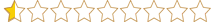
nice Crâck dude
Linkleri görebilmek için kayıt olmanız gerekmektedir
lol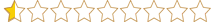
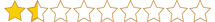
Don't waste money lolnice Crâck dude
Linkleri görebilmek için kayıt olmanız gerekmektedirlol
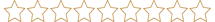
what the best setting in menu settings for aimbotDon't waste money lol

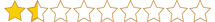
Unkown but if you rage and allways using aimbot you will ate banBan rate?
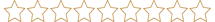
hlp me please, not working, im ready active allUnkown but if you rage and allways using aimbot you will ate ban
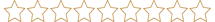
what is the best settings? I keep locking on target's skillsIt's Easy to use i test this for a while i been playing for like 1day already no ban
Status:UNKOWN(been using this for a day no ban)

Instructions
- Open Valorant
- Open Crâck.exe as administrator
- Press Login
- Go to your settings in Valorant game and change the enemy
highlight color to purple - red - yellow. You need to select
the same color in the cheat loader
- We recommend to play at fullscreen windowed
- It's also highly recommended to turn off Corpses in Valorant
settings to avoid problems
Mouse Not Moving In game or Aimbot Not Working?
- Close Valorant, Close Neox Aimbot
- Open Device Manager
- Go to "Mices and Other pointing devices"
- You will see a list of mices there, you need to disable all
of them except your actual mouse, you can check which one is
your mouse one by plugging in & out your mouse.
- After rest of the devices are disabled, launch valorant and then the cheat
Linkleri görebilmek için kayıt olmanız gerekmektedir
Linkleri görebilmek için kayıt olmanız gerekmektedir
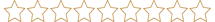
what is the best triggerbot settingIt's Easy to use i test this for a while i been playing for like 1day already no ban
Status:UNKOWN(been using this for a day no ban)

Instructions
- Open Valorant
- Open Crâck.exe as administrator
- Press Login
- Go to your settings in Valorant game and change the enemy
highlight color to purple - red - yellow. You need to select
the same color in the cheat loader
- We recommend to play at fullscreen windowed
- It's also highly recommended to turn off Corpses in Valorant
settings to avoid problems
Mouse Not Moving In game or Aimbot Not Working?
- Close Valorant, Close Neox Aimbot
- Open Device Manager
- Go to "Mices and Other pointing devices"
- You will see a list of mices there, you need to disable all
of them except your actual mouse, you can check which one is
your mouse one by plugging in & out your mouse.
- After rest of the devices are disabled, launch valorant and then the cheat
Linkleri görebilmek için kayıt olmanız gerekmektedir
Linkleri görebilmek için kayıt olmanız gerekmektedir
It's Easy to use i test this for a while i been playing for like 1day already no ban
Status:UNKOWN(been using this for a day no ban)

Instructions
- Open Valorant
- Open Crâck.exe as administrator
- Press Login
- Go to your settings in Valorant game and change the enemy
highlight color to purple - red - yellow. You need to select
the same color in the cheat loader
- We recommend to play at fullscreen windowed
- It's also highly recommended to turn off Corpses in Valorant
settings to avoid problems
Mouse Not Moving In game or Aimbot Not Working?
- Close Valorant, Close Neox Aimbot
- Open Device Manager
- Go to "Mices and Other pointing devices"
- You will see a list of mices there, you need to disable all
of them except your actual mouse, you can check which one is
your mouse one by plugging in & out your mouse.
- After rest of the devices are disabled, launch valorant and then the cheat
Linkleri görebilmek için kayıt olmanız gerekmektedir
Linkleri görebilmek için kayıt olmanız gerekmektedir
