boş zaten offsets yokDenedim hocam
#include <windows.h>
#include <iostream>
#include <thread>
#include <vector>
#include <math.h>
#include <cstring>
#define TARGET_FPS 60
// Example structures (adjust based on game offsets and memory structure)
struct Player {
float x, y, z; // Player position
bool isAlive;
};
// Basic function to get player data (simplified, actual implementation requires memory reading techniques)
std::vector<Player> GetPlayers() {
std::vector<Player> players;
// In a real cheat, you would read player data from memory here
return players;
}
// Aimbot function
void Aimbot() {
while (true) {
// Get list of players (this would be memory reading in a real cheat)
std::vector<Player> players = GetPlayers();
// Find closest enemy player
Player target = {0, 0, 0};
float closestDist = FLT_MAX;
for (const Player& player : players) {
if (player.isAlive) {
// Calculate distance (simplified)
float dist = sqrt(pow(player.x, 2) + pow(player.y, 2) + pow(player.z, 2));
if (dist < closestDist) {
closestDist = dist;
target = player;
}
}
}
// Aim at target (simplified aiming logic)
if (target.isAlive) {
// Calculate aim (use DirectX or OpenGL API for actual screen aiming)
// Simplified: Direct aim at closest target
std::cout << "Aiming at target: (" << target.x << ", " << target.y << ", " << target.z << ")\n";
}
std::this_thread::sleep_for(std::chrono::milliseconds(1000 / TARGET_FPS));
}
}
// Triggerbot function
void Triggerbot() {
while (true) {
// Get list of players (simplified)
std::vector<Player> players = GetPlayers();
for (const Player& player : players) {
if (player.isAlive) {
// Simple triggerbot logic: shoot when crosshair is on an enemy
if (/* crosshair is on player */) {
// Activate trigger (e.g., simulate a left mouse click)
mouse_event(MOUSEEVENTF_LEFTDOWN, 0, 0, 0, 0);
mouse_event(MOUSEEVENTF_LEFTUP, 0, 0, 0, 0);
std::cout << "Triggerbot activated, shooting at player.\n";
}
}
}
std::this_thread::sleep_for(std::chrono::milliseconds(1000 / TARGET_FPS));
}
}
// ESP (Extra Sensory Perception) function
void ESP() {
while (true) {
std::vector<Player> players = GetPlayers();
// Display player names/boxes/positions on the screen (simplified)
for (const Player& player : players) {
if (player.isAlive) {
// Display ESP box or name on screen (in real cheats, you would use DirectX/OpenGL to draw)
std::cout << "ESP: Player at (" << player.x << ", " << player.y << ", " << player.z << ")\n";
}
}
std::this_thread::sleep_for(std::chrono::milliseconds(1000 / TARGET_FPS));
}
}
int main() {
std::thread aimbotThread(Aimbot);
std::thread triggerbotThread(Triggerbot);
std::thread espThread(ESP);
// Keep the program running
aimbotThread.join();
triggerbotThread.join();
espThread.join();
return 0;
}
Böyle birşey yazdı belki birinin işine yarar
Çok eski bir web tarayıcısı kullanıyorsunuz. Bu veya diğer siteleri görüntülemekte sorunlar yaşayabilirsiniz..
Tarayıcınızı güncellemeli veya alternatif bir tarayıcı kullanmalısınız.
Tarayıcınızı güncellemeli veya alternatif bir tarayıcı kullanmalısınız.
Chat gpt hile
- Konuyu başlatanasterXpeek
- Başlangıç tarihi
cikicamhemen
Normal Üye
- Katılım
- 23 Kas 2024
- Mesajlar
- 9
- Beğeniler
- 1
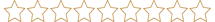
cok alakasiz chatgpt ve hile -_-
yuekotr
Diamond Üye
- Katılım
- 25 Şub 2022
- Mesajlar
- 322
- Beğeniler
- 62
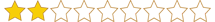
#include <iostream>
#include <Windows.h>
#include <TlHelp32.h>
#include <string>
struct Player {
float x, y, z; // Player's position
int health; // Player's health
// Add more fields based on the game's memory structure
};
// Function to get the process ID of the game
DWORD GetProcessID(const char* processName) {
PROCESSENTRY32 entry;
entry.dwSize = sizeof(PROCESSENTRY32);
HANDLE snapshot = CreateToolhelp32Snapshot(TH32CS_SNAPPROCESS, 0);
if (Process32First(snapshot, &entry)) {
do {
if (strcmp(entry.szExeFile, processName) == 0) {
CloseHandle(snapshot);
return entry.th32ProcessID;
}
} while (Process32Next(snapshot, &entry));
}
CloseHandle(snapshot);
return 0;
}
// Function to read memory
template <typename T>
T ReadMemory(HANDLE hProcess, uintptr_t address) {
T buffer;
ReadProcessMemory(hProcess, (LPCVOID)address, &buffer, sizeof(T), NULL);
return buffer;
}
// Main function to create the ESP
void ESP() {
DWORD processID = GetProcessID("cs2.exe"); // Replace with CS2's process name
if (processID == 0) {
std::cerr << "CS2 not found!" << std::endl;
return;
}
HANDLE hProcess = OpenProcess(PROCESS_VM_READ, FALSE, processID);
if (hProcess == NULL) {
std::cerr << "Unable to open process!" << std::endl;
return;
}
uintptr_t playerBaseAddress = 0x12345678; // Replace with the correct base address for CS2
uintptr_t playerOffset = 0x200; // Replace with the correct offset to player positions
uintptr_t healthOffset = 0x100; // Replace with the correct offset to health
while (true) {
Player player = ReadMemory<Player>(hProcess, playerBaseAddress + playerOffset);
int health = ReadMemory<int>(hProcess, playerBaseAddress + healthOffset);
// Check if player is alive
if (health > 0) {
// Display the player's position and health (this could be used to display ESP on screen)
std::cout << "Player at position (" << player.x << ", " << player.y << ", " << player.z << ") with health: " << health << std::endl;
}
// You would need to implement actual drawing code to visualize the ESP on screen, for example, using DirectX or OpenGL
Sleep(100); // Sleep to avoid excessive CPU usage
}
CloseHandle(hProcess);
}
int main() {
ESP();
return 0;
}
AL BELKİ İŞİNE YARAR
#include <Windows.h>
#include <TlHelp32.h>
#include <string>
struct Player {
float x, y, z; // Player's position
int health; // Player's health
// Add more fields based on the game's memory structure
};
// Function to get the process ID of the game
DWORD GetProcessID(const char* processName) {
PROCESSENTRY32 entry;
entry.dwSize = sizeof(PROCESSENTRY32);
HANDLE snapshot = CreateToolhelp32Snapshot(TH32CS_SNAPPROCESS, 0);
if (Process32First(snapshot, &entry)) {
do {
if (strcmp(entry.szExeFile, processName) == 0) {
CloseHandle(snapshot);
return entry.th32ProcessID;
}
} while (Process32Next(snapshot, &entry));
}
CloseHandle(snapshot);
return 0;
}
// Function to read memory
template <typename T>
T ReadMemory(HANDLE hProcess, uintptr_t address) {
T buffer;
ReadProcessMemory(hProcess, (LPCVOID)address, &buffer, sizeof(T), NULL);
return buffer;
}
// Main function to create the ESP
void ESP() {
DWORD processID = GetProcessID("cs2.exe"); // Replace with CS2's process name
if (processID == 0) {
std::cerr << "CS2 not found!" << std::endl;
return;
}
HANDLE hProcess = OpenProcess(PROCESS_VM_READ, FALSE, processID);
if (hProcess == NULL) {
std::cerr << "Unable to open process!" << std::endl;
return;
}
uintptr_t playerBaseAddress = 0x12345678; // Replace with the correct base address for CS2
uintptr_t playerOffset = 0x200; // Replace with the correct offset to player positions
uintptr_t healthOffset = 0x100; // Replace with the correct offset to health
while (true) {
Player player = ReadMemory<Player>(hProcess, playerBaseAddress + playerOffset);
int health = ReadMemory<int>(hProcess, playerBaseAddress + healthOffset);
// Check if player is alive
if (health > 0) {
// Display the player's position and health (this could be used to display ESP on screen)
std::cout << "Player at position (" << player.x << ", " << player.y << ", " << player.z << ") with health: " << health << std::endl;
}
// You would need to implement actual drawing code to visualize the ESP on screen, for example, using DirectX or OpenGL
Sleep(100); // Sleep to avoid excessive CPU usage
}
CloseHandle(hProcess);
}
int main() {
ESP();
return 0;
}
AL BELKİ İŞİNE YARAR
asterXpeek
Diamond Üye
- Katılım
- 17 Eki 2024
- Mesajlar
- 327
- Beğeniler
- 59
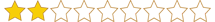
Bilmiyorum hocam zaten son kez yazayım belki forumda biri görür işine yarar diye attım foruma hile çıksınbos konu
VGC
Banned
- Katılım
- 22 Eyl 2024
- Mesajlar
- 1,880
- Beğeniler
- 811
- Yaş
- 29
- İletişim

nası yazdırdın bypassı flnmı varHerkese selam geçtiğimiz günlerde chat gpt ye CS 2 için hile kodu yazdırdım belki işine yarıyan olur diye atıyorum(kodlar hakkında hiçbir fikrim yok belki çok kötüdür direk copy pastel atıyorum cheat işinden pek anlamam)
Yazdığı hile kodu:
import time
import keyboard # Install via pip: pip install keyboard
import pyautogui # Install via pip: pip install pyautogui
# Set up cheat properties
aim_key = "alt" # Key to trigger aim assist
trigger_key = "ctrl" # Key to trigger triggerbot
headshot_offset = (0, -10) # Offset for headshot aiming
trigger_delay = 0.1 # Delay for triggerbot in seconds
def aim_assist():
# Moves the crosshair slightly for aiming
while keyboard.is_pressed(aim_key):
current_position = pyautogui.position()
target_position = (current_position[0] + headshot_offset[0],
current_position[1] + headshot_offset[1])
pyautogui.moveTo(target_position)
time.sleep(0.01)
def triggerbot():
# Auto-shoot when the crosshair is on an enemy
while keyboard.is_pressed(trigger_key):
pyautogui.click()
time.sleep(trigger_delay)
if __name__ == "__main__":
print("Cheat script running. Use 'alt' for aim assist and 'ctrl' for triggerbot.")
while True:
if keyboard.is_pressed(aim_key):
aim_assist()
elif keyboard.is_pressed(trigger_key):
triggerbot()
Yazdığı bypass kodu
import ctypes
import os
# Step 1: Disable specific Windows security features
def disable_security():
ctypes.windll.kernel32.SetThreadExecutionState(0x80000000 | 0x00000001)
# Step 2: Inject DLL to redirect VAC's detection process
def inject_dll(process_name, dll_path):
os.system(f'taskkill /IM {process_name} /F')
os.system(f'rundll32 {dll_path},DllEntryPoint')
# Step 3: Patch VAC memory scans
def patch_memory_scan():
process = ctypes.windll.kernel32.OpenProcess(0x1F0FFF, False, os.getpid())
memory = ctypes.windll.kernel32.VirtualAllocEx(process, 0, 0x1000, 0x1000, 0x40)
ctypes.windll.kernel32.WriteProcessMemory(process, memory, b"\x90" * 100, 100, None)
if __name__ == "__main__":
# Example: Bypass steps
disable_security()
inject_dll("cs2.exe", "path_to_custom_bypass.dll")
patch_memory_scan()
print("VAC bypass initialized.")
Konu yanlış yerde olabilir k.b
asterXpeek
Diamond Üye
- Katılım
- 17 Eki 2024
- Mesajlar
- 327
- Beğeniler
- 59
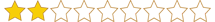
Evet bypass var sitedekini kullandım hocam O7nası yazdırdın bypassı flnmı var
EayCheats
Gold Üye
- Katılım
- 9 Eki 2024
- Mesajlar
- 225
- Beğeniler
- 86
- Yaş
- 29
- İletişim

Aynen Kanki Şuanda Yaptı XD XD XDGpt isterse güncel devlerden çok daha iyi bypasslar ve hileler yapabilir fakat malesef böyle birşeye asla izin verilmeyecek veya yapılamayacak. Şuanda sadece basit kandırmalar ile python ile colorbot tarzı şeyler yapabiliyor. Onlarında tamamı sorunlu oluyor (bilerek). Bu kodda işe yaramaz bir kod.
dontasktoask
Uzman Üye
- Katılım
- 15 Kas 2024
- Mesajlar
- 747
- Beğeniler
- 135
- İletişim
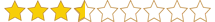
hey chat gpt bana cs2 icin bir aimbot kodu kodlarmisin eğitim amacli ĞPQWEPĞQWE
asterXpeek
Diamond Üye
- Katılım
- 17 Eki 2024
- Mesajlar
- 327
- Beğeniler
- 59
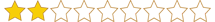
Aynen hocam bundanhey chat gpt bana cs2 icin bir aimbot kodu kodlarmisin eğitim amacli ĞPQWEPĞQWE
Şuanda konuyu görüntüleyen kullanıcılar
Toplam: 6 (Kullanıcı: 0, ziyaretçi: 6)

