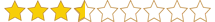WriteLine
Diamond Üye
- Katılım
- 11 Kas 2021
- Mesajlar
- 292
- Beğeniler
- 249

Valorant vb. oyunlar ban attığında format atmanıza gerek kalkmaz.
Overview
S4ncak (S4ncak on 64-bit Windows) 3.0i is a command-line utility to modify local computer SID and computer name, for Windows 2022/11/2019/2016/10/8.1/2012 R2/8/2012/7/2008 R2. It replaces current computer SID with new random SID. In addition, it changes the WSUS ID for Windows Updates, the MachineGuid, the Machine ID, the Device Identifier for modern Windows apps, the MSDTC CID, the Dhcpv6 DUID, the SQL Server Master database, the encryption state to preserve encrypted files, Windows Action Center settings, Certificates and other encrypted stored information. Preservation of credentials stored in Windows Vault is possible with prior preparation of Vault backup. Optionally OneDrive can be reset.
Usage
S4ncak [options]
/COMPNAME=: New computername, ? = random hex character, * = mac address (hex)
/COMPDESCR=: New computer description
/F: Omit confirmation
/R: Reboot after SID change
/S: Shutdown after SID change
/NS: Don't change SID, only set computername
/KEY=: License key
/SK: Store licence key in registry for later. SID will not be changed if /SK is specified
/RMK: Remove license key from registry after SID change
/OD: Reset OneDrive. This avoids OneDrive synchronization issues if both original and clone are active with same user. /OD requires OneDrive-Account to be reentered after SID change. Without /OD it is sufficient to reenter password of OneDrive-Account after SID change
Following options are advanced (not for normal use):
/OS=: Windows-directory (e.g /OS=C:\Windows) of OS to modify, if not running OS
/D=: Drives to check for SID (e.g /D=CDE). Per default, SID will be changed on all local harddrives
/SID=: New SID value. Per default, SID will be set to random value
/RMKNOW: Remove stored license key from registry without doing SID change
/RMT: Remove traces. Remove S4ncak key from registry after SID change. Completed SID change cannot be reverted if /RMT is specified
/RMTNOW: Remove traces now. Remove S4ncak key from registry without doing SID change. SID change cannot be reverted afterwards
/NW: Don't change WSUS ID
/NCID: Don't reset MSDTC CID
/NPP: No Run Once-post processing. Transparent post processing is needed to preserve encrypted files and other user settings.
/NDI: Don't reset Device ID.
/NMG: Don't reset Machine GUID.
/NMID: Don't reset Machine ID
/NDUID: Don't reset Dhcpv6 DUID.
/NSQ: Don't change SQL Server master database. When changed, a backup copy of the original master database is copied to C:\Windows\Temp-directory
/NMA: Don't reset McAfee ID.
/FDID: Full reset of Device ID (can invalidate System Activation)
/REVERT: Reverts SID back to previous value after complete or interrupted SID change
/REPEAT: Repeats previous complete or interrupted SID change with same previous and new SID values. This can be useful if not all has been changed during first run.
/CLEARMSG: Clears SID change message at login after interrupted SID change
/CNMF=: Map file /COMPNAME will be mapped against, with lines map=compname
/FF: Allow SID change with Antivirus real-time protection left on, SID to be changed on removable drive, or for unsupported Windows version
Best usage examples:
s4ncak
s4ncak /COMPNAME=compname
s4ncak /COMPNAME=compname /F /R /OD
Set computername after mac address:
s4ncak /COMPNAME=* /CNMF=map.txt where map.txt has lines macaddress=compname
Change of computer SID risks data loss and system damage. Do not interrupt SID change in process!
On Windows 11, 10, 8.1, and 8, user will be logged out and SID will be changed in background, after which the computer will shut down (default) rsp. reboot (if /R is specified), to preserve modern interface user settings.
Do not log in and do not turn off or shutdown the computer while SID change is running in background!
While SID change is running in background, following message appears at Login screen, showing actual progress state of SID change in process:

It is very important to not log into the computer and not shutdown the computer while SID change is running in background ! This is necessary to preserve the modern user interfaces and apps.
After completing the SID change, the system will automatically shut down or reboot. Do not do that yourself, do not log in, and do not interfere. Best is to not touch the PC at all before the automatic shutdown/reboot !
Overview
S4ncak (S4ncak on 64-bit Windows) 3.0i is a command-line utility to modify local computer SID and computer name, for Windows 2022/11/2019/2016/10/8.1/2012 R2/8/2012/7/2008 R2. It replaces current computer SID with new random SID. In addition, it changes the WSUS ID for Windows Updates, the MachineGuid, the Machine ID, the Device Identifier for modern Windows apps, the MSDTC CID, the Dhcpv6 DUID, the SQL Server Master database, the encryption state to preserve encrypted files, Windows Action Center settings, Certificates and other encrypted stored information. Preservation of credentials stored in Windows Vault is possible with prior preparation of Vault backup. Optionally OneDrive can be reset.
Usage
S4ncak [options]
/COMPNAME=: New computername, ? = random hex character, * = mac address (hex)
/COMPDESCR=: New computer description
/F: Omit confirmation
/R: Reboot after SID change
/S: Shutdown after SID change
/NS: Don't change SID, only set computername
/KEY=: License key
/SK: Store licence key in registry for later. SID will not be changed if /SK is specified
/RMK: Remove license key from registry after SID change
/OD: Reset OneDrive. This avoids OneDrive synchronization issues if both original and clone are active with same user. /OD requires OneDrive-Account to be reentered after SID change. Without /OD it is sufficient to reenter password of OneDrive-Account after SID change
Following options are advanced (not for normal use):
/OS=: Windows-directory (e.g /OS=C:\Windows) of OS to modify, if not running OS
/D=: Drives to check for SID (e.g /D=CDE). Per default, SID will be changed on all local harddrives
/SID=: New SID value. Per default, SID will be set to random value
/RMKNOW: Remove stored license key from registry without doing SID change
/RMT: Remove traces. Remove S4ncak key from registry after SID change. Completed SID change cannot be reverted if /RMT is specified
/RMTNOW: Remove traces now. Remove S4ncak key from registry without doing SID change. SID change cannot be reverted afterwards
/NW: Don't change WSUS ID
/NCID: Don't reset MSDTC CID
/NPP: No Run Once-post processing. Transparent post processing is needed to preserve encrypted files and other user settings.
/NDI: Don't reset Device ID.
/NMG: Don't reset Machine GUID.
/NMID: Don't reset Machine ID
/NDUID: Don't reset Dhcpv6 DUID.
/NSQ: Don't change SQL Server master database. When changed, a backup copy of the original master database is copied to C:\Windows\Temp-directory
/NMA: Don't reset McAfee ID.
/FDID: Full reset of Device ID (can invalidate System Activation)
/REVERT: Reverts SID back to previous value after complete or interrupted SID change
/REPEAT: Repeats previous complete or interrupted SID change with same previous and new SID values. This can be useful if not all has been changed during first run.
/CLEARMSG: Clears SID change message at login after interrupted SID change
/CNMF=: Map file /COMPNAME will be mapped against, with lines map=compname
/FF: Allow SID change with Antivirus real-time protection left on, SID to be changed on removable drive, or for unsupported Windows version
Best usage examples:
s4ncak
s4ncak /COMPNAME=compname
s4ncak /COMPNAME=compname /F /R /OD
Set computername after mac address:
s4ncak /COMPNAME=* /CNMF=map.txt where map.txt has lines macaddress=compname
Change of computer SID risks data loss and system damage. Do not interrupt SID change in process!
On Windows 11, 10, 8.1, and 8, user will be logged out and SID will be changed in background, after which the computer will shut down (default) rsp. reboot (if /R is specified), to preserve modern interface user settings.
Do not log in and do not turn off or shutdown the computer while SID change is running in background!
While SID change is running in background, following message appears at Login screen, showing actual progress state of SID change in process:

It is very important to not log into the computer and not shutdown the computer while SID change is running in background ! This is necessary to preserve the modern user interfaces and apps.
After completing the SID change, the system will automatically shut down or reboot. Do not do that yourself, do not log in, and do not interfere. Best is to not touch the PC at all before the automatic shutdown/reboot !
Download:
Linkleri görebilmek için kayıt olmanız gerekmektedir