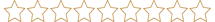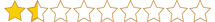Imports System.Security.Principal
Imports System.Net
Imports System.IO
TextBox1.Enabled = False
TextBox2.Enabled = False
Buton1.Enabled = False
Timer1.Start()
WebBrowser1.Document.GetElementById("login").InnerText = TextBox1.Text
WebBrowser1.Document.GetElementById("login").InnerText = TextBox1.Text
WebBrowser1.Document.GetElementById("password").InnerText = TextBox2.Text
WebBrowser1.Document.GetElementById("password").InnerText = TextBox2.Text
Dim Result = (From T In WebBrowser1.Document.GetElementsByTagName("button").Cast(Of HtmlElement)() Select T).ToList
For Each item As HtmlElement In Result
If item.GetAttribute("classname") = "button--primary button button--icon button--icon--login" Then
If Not String.IsNullOrWhiteSpace(item.GetAttribute("onClick")) Then
item.InvokeMember("click")
Else
item.InvokeMember("click")
End If
End If
Next
If (WebBrowser1.Url.ToString().Contains("
MsgBox("Giriş başarılı!")
Else
If (WebBrowser1.Url.ToString().Contains("
Timer_Login.Stop()
TextBox1.Enabled = True
TextBox2.Enabled = True
Button1.Enabled = True
MsgBox("Username or password incorrect!", MsgBoxStyle.Exclamation, "")
Else
Timer_Login.Stop()
TextBox1.Enabled = True
TextBox2.Enabled = True
Button1.Enabled = True
MsgBox("Sunucuyla bağlantı kurulamadı. Lütfen yöneticiyle iletişime geçin.", MsgBoxStyle.Critical, "")
End If
End If
Bunu Yaptım Fakat Butona Bastıgımda Username Password Girilmiyor Yardımcı olabilecek arkadaşlar varmı?
Imports System.Net
Imports System.IO
TextBox1.Enabled = False
TextBox2.Enabled = False
Buton1.Enabled = False
Timer1.Start()
WebBrowser1.Document.GetElementById("login").InnerText = TextBox1.Text
WebBrowser1.Document.GetElementById("login").InnerText = TextBox1.Text
WebBrowser1.Document.GetElementById("password").InnerText = TextBox2.Text
WebBrowser1.Document.GetElementById("password").InnerText = TextBox2.Text
Dim Result = (From T In WebBrowser1.Document.GetElementsByTagName("button").Cast(Of HtmlElement)() Select T).ToList
For Each item As HtmlElement In Result
If item.GetAttribute("classname") = "button--primary button button--icon button--icon--login" Then
If Not String.IsNullOrWhiteSpace(item.GetAttribute("onClick")) Then
item.InvokeMember("click")
Else
item.InvokeMember("click")
End If
End If
Next
If (WebBrowser1.Url.ToString().Contains("
Linkleri görebilmek için kayıt olmanız gerekmektedir
")) ThenMsgBox("Giriş başarılı!")
Else
If (WebBrowser1.Url.ToString().Contains("
Linkleri görebilmek için kayıt olmanız gerekmektedir
")) ThenTimer_Login.Stop()
TextBox1.Enabled = True
TextBox2.Enabled = True
Button1.Enabled = True
MsgBox("Username or password incorrect!", MsgBoxStyle.Exclamation, "")
Else
Timer_Login.Stop()
TextBox1.Enabled = True
TextBox2.Enabled = True
Button1.Enabled = True
MsgBox("Sunucuyla bağlantı kurulamadı. Lütfen yöneticiyle iletişime geçin.", MsgBoxStyle.Critical, "")
End If
End If
Bunu Yaptım Fakat Butona Bastıgımda Username Password Girilmiyor Yardımcı olabilecek arkadaşlar varmı?