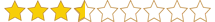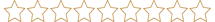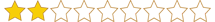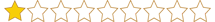Bergee
Gold Üye
- Katılım
- 25 Haz 2022
- Mesajlar
- 180
- Beğeniler
- 27
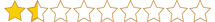
Herkese merhaba CheatGlobal ailesi.
Uzun zamandır bu ardoras'ın dt denilen arduino aimbotunu kullanıyorum bir kaç değişiklik ile neredeyse 2 - 3 yıla yakındır kullanıyordum fakat, kendi geliştirmiş olduğum hileyi kullanmaya başladığımdan beri bunu kullanmıyorum yaklaşık 3 haftadır falan. Sizler için biraz derleyip düzenledim. En azından bir müddet kadar daha sizi götürür bu haliyle artık kendiniz üzerinde değişiklikler yaparak public halden private hale getirebilirisiniz gerisi sizde yani
Hello everyone CheatGlobal family.
I have been using this ardoras' arduino aimbot called dt for a long time, I have been using it for almost 2 - 3 years with a few changes, but I have not been using it for about 3 weeks since I started using the trick I developed myself. I have compiled and organized it a little bit for you. At least it will take you at least for a while, you can now make changes on it yourself and make it private from public to private, the rest is up to you
DURUM/STATUS: 04.11.2024 Undetected
Kesinlikle Direkt Olarak Kodları Çalıştırmaya Çalışmayınız Aksi Takdirde Banlanabilirsiniz. Ben ve Forum yönetimi bu konuda sorumluluk kabul etmiyoruz!
Never try to run the codes directly, otherwise you may be banned. Me and the Forum administration take no responsibility for this!

Konumuza dönersek bu source kodlar çalışıyor lakin çok fazla götürmez yakında fixlenir eğer derleyip düzenlerseniz sizin için daha iyi çalışacaktır. Çünkü çoğu arduino kullanıcıları neredeyse aynıya yakın kodlar kullanıyor değiştirip düzenleyip kullanılır hale getirilebiliyor.

Returning to our topic, these source codes work, but they do not take long, they will be fixed soon, if you compile and edit them, they will work better for you. Because most Arduino users use almost identical codes, they can be changed, edited and made usable.
Cheat Features
 Bununla ne yapabilirim?
Bununla ne yapabilirim?
1. Bu hileyi kullanabilmek için öncelikle sahip olmanız gerekenler "1 adet arduino leonardo r3 ve 1 adet usb host shield".
 What can I do with it?
What can I do with it?
1. In order to use this cheat, you must first have "1 arduino leonardo r3 and 1 usb host shield".
Kaynak Kodları
Uzun zamandır bu ardoras'ın dt denilen arduino aimbotunu kullanıyorum bir kaç değişiklik ile neredeyse 2 - 3 yıla yakındır kullanıyordum fakat, kendi geliştirmiş olduğum hileyi kullanmaya başladığımdan beri bunu kullanmıyorum yaklaşık 3 haftadır falan. Sizler için biraz derleyip düzenledim. En azından bir müddet kadar daha sizi götürür bu haliyle artık kendiniz üzerinde değişiklikler yaparak public halden private hale getirebilirisiniz gerisi sizde yani
Hello everyone CheatGlobal family.
I have been using this ardoras' arduino aimbot called dt for a long time, I have been using it for almost 2 - 3 years with a few changes, but I have not been using it for about 3 weeks since I started using the trick I developed myself. I have compiled and organized it a little bit for you. At least it will take you at least for a while, you can now make changes on it yourself and make it private from public to private, the rest is up to you
DURUM/STATUS: 04.11.2024 Undetected
Kesinlikle Direkt Olarak Kodları Çalıştırmaya Çalışmayınız Aksi Takdirde Banlanabilirsiniz. Ben ve Forum yönetimi bu konuda sorumluluk kabul etmiyoruz!
Never try to run the codes directly, otherwise you may be banned. Me and the Forum administration take no responsibility for this!

Konumuza dönersek bu source kodlar çalışıyor lakin çok fazla götürmez yakında fixlenir eğer derleyip düzenlerseniz sizin için daha iyi çalışacaktır. Çünkü çoğu arduino kullanıcıları neredeyse aynıya yakın kodlar kullanıyor değiştirip düzenleyip kullanılır hale getirilebiliyor.

Returning to our topic, these source codes work, but they do not take long, they will be fixed soon, if you compile and edit them, they will work better for you. Because most Arduino users use almost identical codes, they can be changed, edited and made usable.
Cheat Features
Only Aimbot (Colorbot)
 Bununla ne yapabilirim?
Bununla ne yapabilirim?1. Bu hileyi kullanabilmek için öncelikle sahip olmanız gerekenler "1 adet arduino leonardo r3 ve 1 adet usb host shield".
 What can I do with it?
What can I do with it?1. In order to use this cheat, you must first have "1 arduino leonardo r3 and 1 usb host shield".
Kaynak Kodları
Python:
import cv2
import os
from mss import mss
import numpy as np
import win32api
import serial
os.system("color 2")
os.system("cls")
print("Bu program CheatGlobal üyesi Bergee tarafından derlenmiştir.")
fov = int(input("FOV: "))
sct = mss()
arduino = serial.Serial('COM6', 115200) # Arduino hangi portta takılıysa ona göre o değeri bulup COM değerini değiştirin
screenshot = sct.monitors[1]
screenshot['left'] = int((screenshot['width'] / 2) - (fov / 2))
screenshot['top'] = int((screenshot['height'] / 2) - (fov / 2))
screenshot['width'] = fov
screenshot['height'] = fov
center = fov / 2
lower_bound = np.array([140, 111, 160])
upper_bound = np.array([148, 154, 194])
speed = float(input("SPEED: "))
os.system("cls")
print("Ayarlar başarıyla yüklendi!")
def mousemove(x, y):
if x < 0:
x += 256
if y < 0:
y += 256
pax = [int(x), int(y)]
arduino.write(pax)
while True:
if win32api.GetAsyncKeyState(0x01) < 0: # Sol fare tıklaması
img = np.array(sct.grab(screenshot))
hsv = cv2.cvtColor(img, cv2.COLOR_BGR2HSV)
mask = cv2.inRange(hsv, lower_bound, upper_bound)
kernel = np.ones((3, 3), np.uint8)
dilated = cv2.dilate(mask, kernel, iterations=5)
thresh = cv2.threshold(dilated, 60, 255, cv2.THRESH_BINARY)[1]
contours, hierarchy = cv2.findContours(thresh, cv2.RETR_EXTERNAL, cv2.CHAIN_APPROX_NONE)
if len(contours) != 0:
largest_contour = max(contours, key=cv2.contourArea) # En büyük konturu bul
M = cv2.moments(largest_contour) # En büyük konturun momentlerini al
if M["m00"] != 0:
point_to_aim = (int(M["m10"] / M["m00"]), int(M["m01"] / M["m00"]))
closestX = point_to_aim[0] + 2
diff_x = int(closestX - center)
target_x = diff_x * speed
mousemove(target_x, 0) # Y hareketini 0 olarak gönder
cv2.waitKey(1)
Son düzenleme: