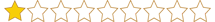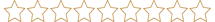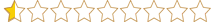Dreamfancy
Kurucu
- Katılım
- 2 Eyl 2019
- Mesajlar
- 1,780
- Beğeniler
- 3,744
- İletişim

TR: Diğer sitelerde kullandığınız şifreler veya bruteforce saldırılarıyla şifrenizi bulduklarını varsayalım.
Bu kişiler şifrenizi bulsalar bile iki adımlı doğrulama sistemini geçemezler ve cheatglobal hesabınıza
erişim sağlayıp ulaşamazlar. Bu yüzden cheatglobal hesabına önem veren her üyenin
bu iki adımlı doğrulama sistemini kullanmasını tavsiye ediyoruz.
US: Suppose they find your password through passwords you use on other sites or bruteforce attacks.
Even if these people find your password, they cannot pass the two-step verification system and cannot
access and access your cheatglobal account. That's why we recommend that every member who cares
about their cheatglobal account use this two-step verification system.
 Profilinizin altında bulunan "Şifre ve Güvenlik" sekmesine tıklayın.
Profilinizin altında bulunan "Şifre ve Güvenlik" sekmesine tıklayın.
 Click on the "Password and Security" tab under your profile.
Click on the "Password and Security" tab under your profile.

 Buradan değiştir butonuna basarak ilerleyin.
Buradan değiştir butonuna basarak ilerleyin.
 Click the change button here to proceed.
Click the change button here to proceed.

 Uygulama yoluyla veya e-posta ile doğrulama kodu alabilirsiniz. Tavsiyem telefondan uygulama kodu almanızdır. Herneyse, etkinleştir butonuna basıp ilerliyoruz.
Uygulama yoluyla veya e-posta ile doğrulama kodu alabilirsiniz. Tavsiyem telefondan uygulama kodu almanızdır. Herneyse, etkinleştir butonuna basıp ilerliyoruz.
 You can get a verification code through the app or by e-mail. My advice is to get an application code from the phone. Anyway, we press the enable button and proceed.
You can get a verification code through the app or by e-mail. My advice is to get an application code from the phone. Anyway, we press the enable button and proceed.

 Daha sonra Google Play Store ve Ios Store'dan Google Authenticator uygulamasını indiriyoruz.
Daha sonra Google Play Store ve Ios Store'dan Google Authenticator uygulamasını indiriyoruz.
 Then we download the Google Authenticator application from Google Play Store and Ios Store.
Then we download the Google Authenticator application from Google Play Store and Ios Store.
Google Authenticator GooglePlay:
Google Authenticator IOS:

 Daha sonra indirdiğimiz google authenticator uygulamasını açıyoruz ve buraya tıklıyoruz.
Daha sonra indirdiğimiz google authenticator uygulamasını açıyoruz ve buraya tıklıyoruz.
 Then we open the google authenticator application we downloaded and click here.
Then we open the google authenticator application we downloaded and click here.

 Ekrandaki barkod resmini okutuyoruz ve hepsi bu kadar.
Ekrandaki barkod resmini okutuyoruz ve hepsi bu kadar.
 We scan the barcode image on the screen and that's it.
We scan the barcode image on the screen and that's it.

 Karşınıza böyle bir yer gelecek. Burada yazan kodu şimdi siteye girip onaylatacağız.
Karşınıza böyle bir yer gelecek. Burada yazan kodu şimdi siteye girip onaylatacağız.
 You will come across such a place. We will now enter the code written here and confirm it on the site.
You will come across such a place. We will now enter the code written here and confirm it on the site.

 Google authenticator uygulamasında yazan 772 460 kodunu girin ve onayla butonuna basın.
Google authenticator uygulamasında yazan 772 460 kodunu girin ve onayla butonuna basın.
 Enter the code 772 460 written in the Google authenticator application and press the confirm button.
Enter the code 772 460 written in the Google authenticator application and press the confirm button.

 Artık hepsi bu kadar, iki adımlı doğrulama etkinleştirildi. Eğer telefonunuzu veya google authenticator'u
Artık hepsi bu kadar, iki adımlı doğrulama etkinleştirildi. Eğer telefonunuzu veya google authenticator'u
kaybederseniz bu kodlar sizin yedek kodlarınızdır. Bunları her ihtimale karşı bir yerde saklayın. Artık
cheatglobal'e giriş yaparken bir kereliğine doğrulama kodu girmeniz istenecektir.
 Now that's all, two-step verification is enabled. If you lose your phone or google authenticator,
Now that's all, two-step verification is enabled. If you lose your phone or google authenticator,
these codes are your backup codes. Keep them somewhere just in case.
You will now be prompted to enter the code code once when logging into cheatglobal.

Bu kişiler şifrenizi bulsalar bile iki adımlı doğrulama sistemini geçemezler ve cheatglobal hesabınıza
erişim sağlayıp ulaşamazlar. Bu yüzden cheatglobal hesabına önem veren her üyenin
bu iki adımlı doğrulama sistemini kullanmasını tavsiye ediyoruz.
US: Suppose they find your password through passwords you use on other sites or bruteforce attacks.
Even if these people find your password, they cannot pass the two-step verification system and cannot
access and access your cheatglobal account. That's why we recommend that every member who cares
about their cheatglobal account use this two-step verification system.
 Profilinizin altında bulunan "Şifre ve Güvenlik" sekmesine tıklayın.
Profilinizin altında bulunan "Şifre ve Güvenlik" sekmesine tıklayın. Click on the "Password and Security" tab under your profile.
Click on the "Password and Security" tab under your profile.
 Buradan değiştir butonuna basarak ilerleyin.
Buradan değiştir butonuna basarak ilerleyin. Click the change button here to proceed.
Click the change button here to proceed.
 Uygulama yoluyla veya e-posta ile doğrulama kodu alabilirsiniz. Tavsiyem telefondan uygulama kodu almanızdır. Herneyse, etkinleştir butonuna basıp ilerliyoruz.
Uygulama yoluyla veya e-posta ile doğrulama kodu alabilirsiniz. Tavsiyem telefondan uygulama kodu almanızdır. Herneyse, etkinleştir butonuna basıp ilerliyoruz. You can get a verification code through the app or by e-mail. My advice is to get an application code from the phone. Anyway, we press the enable button and proceed.
You can get a verification code through the app or by e-mail. My advice is to get an application code from the phone. Anyway, we press the enable button and proceed.
 Daha sonra Google Play Store ve Ios Store'dan Google Authenticator uygulamasını indiriyoruz.
Daha sonra Google Play Store ve Ios Store'dan Google Authenticator uygulamasını indiriyoruz. Then we download the Google Authenticator application from Google Play Store and Ios Store.
Then we download the Google Authenticator application from Google Play Store and Ios Store.Google Authenticator GooglePlay:
Linkleri görebilmek için kayıt olmanız gerekmektedir
...Google Authenticator IOS:
Linkleri görebilmek için kayıt olmanız gerekmektedir

 Daha sonra indirdiğimiz google authenticator uygulamasını açıyoruz ve buraya tıklıyoruz.
Daha sonra indirdiğimiz google authenticator uygulamasını açıyoruz ve buraya tıklıyoruz. Then we open the google authenticator application we downloaded and click here.
Then we open the google authenticator application we downloaded and click here.
 Ekrandaki barkod resmini okutuyoruz ve hepsi bu kadar.
Ekrandaki barkod resmini okutuyoruz ve hepsi bu kadar. We scan the barcode image on the screen and that's it.
We scan the barcode image on the screen and that's it.
 Karşınıza böyle bir yer gelecek. Burada yazan kodu şimdi siteye girip onaylatacağız.
Karşınıza böyle bir yer gelecek. Burada yazan kodu şimdi siteye girip onaylatacağız. You will come across such a place. We will now enter the code written here and confirm it on the site.
You will come across such a place. We will now enter the code written here and confirm it on the site.
 Google authenticator uygulamasında yazan 772 460 kodunu girin ve onayla butonuna basın.
Google authenticator uygulamasında yazan 772 460 kodunu girin ve onayla butonuna basın. Enter the code 772 460 written in the Google authenticator application and press the confirm button.
Enter the code 772 460 written in the Google authenticator application and press the confirm button.
 Artık hepsi bu kadar, iki adımlı doğrulama etkinleştirildi. Eğer telefonunuzu veya google authenticator'u
Artık hepsi bu kadar, iki adımlı doğrulama etkinleştirildi. Eğer telefonunuzu veya google authenticator'ukaybederseniz bu kodlar sizin yedek kodlarınızdır. Bunları her ihtimale karşı bir yerde saklayın. Artık
cheatglobal'e giriş yaparken bir kereliğine doğrulama kodu girmeniz istenecektir.
 Now that's all, two-step verification is enabled. If you lose your phone or google authenticator,
Now that's all, two-step verification is enabled. If you lose your phone or google authenticator,these codes are your backup codes. Keep them somewhere just in case.
You will now be prompted to enter the code code once when logging into cheatglobal.

Son düzenleme: