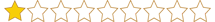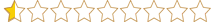CweYZ
Prime Üye
- Katılım
- 15 Kas 2021
- Mesajlar
- 2,250
- Beğeniler
- 582
- İletişim

Merhabalar bugün araştırıp internetten bulduğum çalışan bir "Fivem Cfx.re" ban kaldırma methodunu paylaşıyorum.
Gerekenler-)
- Öncelikle yeni Rockstar hesabı (GTA lisanslı) ve Steam hesabı (zaten varsa gerekli değil) sahibi olmanız gerekmektedir.
Needs-)
- First you need to have a new Rockstar account (GTA license) and a new Steam account (not necessary if already exists).
Nasıl yapılır? -)

1. Adım:
- Windows + R -> AppData\Local\DigitalEntitlements // dosya konumuna gidin ve klasörün içindekileri tamamen silin.
2. Adım:
-
3. Adım:
- FiveM.APP dosyasına gidin ve "LOGS" klasörünü silin.
- FiveM.APP dosyasındaki FiveM cache (önbelleğini) silin ve "Game-storage" ve "Nui-storage" harici her şeyi silin.
- FiveM.APP dosyasına tekrar gelin ve "crashes" klasörünü silin.
4. Adım:
-
- Programın "aktivite" bölümünde FiveM olduğundan emin olun.
- Uygulama üzerinden engelleyiciyi açın.
- FiveM'e yeni lisans ile giriş yapın.
- Hata mesajı aldıktan sonra engelleyiciyi devre dışı bırakın.
- Son olarak oyuna giriş yapın. Mutlu yıllar!
How is it applied?

Step 1:
- Windows + R -> AppData\Local\DigitalEntitlements // file migration and completion of migrations.
Step 2:
- Deleted everything related to XBOX with
Step 3:
- Access to FiveM.APP file and deleted "LOGS" folder.
- Cleared FiveM cache in FiveM.APP file and deleted everything except "Game-storage" and "Nui-storage".
- Revisiting the FiveM.APP file and the "crashes" folder will be deleted.
Step 4:
- Download, install and open the Net Limiter.
- Make sure you have FiveM in the "activity" section of the program.
- Turn on the blocker through the app.
- Login to FiveM with new license.
- Disable the blocker after you get the error message.
- Finally, log into the game. Happy new year!
Methodu 1 gün önce uyguladım sorunsuz çalışıyor. (Win10 21H1 Denendi)
I tried it 1 day ago and it works. (Win10 21H1 Tried)
İyi forumlar.
Good forums.
Gerekenler-)
- Öncelikle yeni Rockstar hesabı (GTA lisanslı) ve Steam hesabı (zaten varsa gerekli değil) sahibi olmanız gerekmektedir.
Needs-)
- First you need to have a new Rockstar account (GTA license) and a new Steam account (not necessary if already exists).
Nasıl yapılır? -)
1. Adım:
- Windows + R -> AppData\Local\DigitalEntitlements // dosya konumuna gidin ve klasörün içindekileri tamamen silin.
2. Adım:
-
Linkleri görebilmek için kayıt olmanız gerekmektedir
ile XBOX ile ilgili her şeyi silin.3. Adım:
- FiveM.APP dosyasına gidin ve "LOGS" klasörünü silin.
- FiveM.APP dosyasındaki FiveM cache (önbelleğini) silin ve "Game-storage" ve "Nui-storage" harici her şeyi silin.
- FiveM.APP dosyasına tekrar gelin ve "crashes" klasörünü silin.
4. Adım:
-
Linkleri görebilmek için kayıt olmanız gerekmektedir
programını indirip kurun ve açın.- Programın "aktivite" bölümünde FiveM olduğundan emin olun.
- Uygulama üzerinden engelleyiciyi açın.
- FiveM'e yeni lisans ile giriş yapın.
- Hata mesajı aldıktan sonra engelleyiciyi devre dışı bırakın.
- Son olarak oyuna giriş yapın. Mutlu yıllar!
How is it applied?
Step 1:
- Windows + R -> AppData\Local\DigitalEntitlements // file migration and completion of migrations.
Step 2:
- Deleted everything related to XBOX with
Linkleri görebilmek için kayıt olmanız gerekmektedir
.Step 3:
- Access to FiveM.APP file and deleted "LOGS" folder.
- Cleared FiveM cache in FiveM.APP file and deleted everything except "Game-storage" and "Nui-storage".
- Revisiting the FiveM.APP file and the "crashes" folder will be deleted.
Step 4:
- Download, install and open the Net Limiter.
- Make sure you have FiveM in the "activity" section of the program.
- Turn on the blocker through the app.
- Login to FiveM with new license.
- Disable the blocker after you get the error message.
- Finally, log into the game. Happy new year!
Methodu 1 gün önce uyguladım sorunsuz çalışıyor. (Win10 21H1 Denendi)
I tried it 1 day ago and it works. (Win10 21H1 Tried)
İyi forumlar.
Good forums.