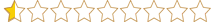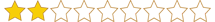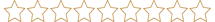Bu hile ile sprayınızı dümdüz atabilirsiniz
Kullanmak için visual studio indirip build edin.
--------------------------------------------------------------------------------------
Aşşağıdaki kodu "Kaynak dosyaları" kısmına sağ tıklayararak Ekle>Yeni öğe>main.cpp şekilde kaynak dosyası oluşturup oraya yapıştırın.
C++:
#include "memory.h"
#include <iostream>
#include <thread>
namespace offset
{
constexpr ::std::ptrdiff_t dwLocalPlayer = 0xDB558C;
constexpr ::std::ptrdiff_t dwClientState = 0x589FC4;
constexpr ::std::ptrdiff_t dwClientState_ViewAngles = 0x4D90;
constexpr ::std::ptrdiff_t m_aimPunchAngle = 0x303C;
constexpr ::std::ptrdiff_t m_iShotsFired = 0x103E0;
}
struct Vector2
{
float x = { }, y = { };
};
int main()
{
std::cout << "----- Cheat Global -----\n";
std::cout << "[+] Hile Baslatildi.";
const auto memory = Memory{ "csgo.exe" };
const auto client = memory.GetModuleAddress("client.dll");
const auto engine = memory.GetModuleAddress("engine.dll");
auto oldPunch = Vector2{ };
while (true)
{
std::this_thread::sleep_for(std::chrono::milliseconds(1));
const auto& localPlayer = memory.Read<std::uintptr_t>(client + offset::dwLocalPlayer);
const auto& shotsFired = memory.Read<std::int32_t>(localPlayer + offset::m_iShotsFired);
if (shotsFired)
{
const auto& clientState = memory.Read<std::uintptr_t>(engine + offset::dwClientState);
const auto& viewAngles = memory.Read<Vector2>(clientState + offset::dwClientState_ViewAngles);
const auto& aimPunch = memory.Read<Vector2>(localPlayer + offset::m_aimPunchAngle);
auto newAngles = Vector2
{
viewAngles.x + oldPunch.x - aimPunch.x * 2.f,
viewAngles.y + oldPunch.y - aimPunch.y * 2.f,
};
if (newAngles.x > 89.f)
newAngles.x = 89.f;
if (newAngles.x < -89.f)
newAngles.x = -89.f;
while (newAngles.y > 180.f)
newAngles.y -= 360.f;
while (newAngles.y < -180.f)
newAngles.y += 360.f;
memory.Write<Vector2>(clientState + offset::dwClientState_ViewAngles, newAngles);
oldPunch.x = aimPunch.x * 2.f;
oldPunch.y = aimPunch.y * 2.f;
}
else
{
oldPunch.x = oldPunch.y = 0.f;
}
}
return 0;
}Şimdi ise "Üst Bilgi Dosyaları" na sağ tıklayıp Ekle>Yeni öğe>Üst sınıf belge dosyası şeklinde oluşturup adını "memory.h" yapın. Ve onada bu kodu yapıştırın;
C++:
#pragma once
#define WIN32_LEAN_AND_MEAN
#include <Windows.h>
#include <TlHelp32.h>
#include <cstdint>
#include <string_view>
class Memory
{
private:
std::uintptr_t processId = 0;
void* processHandle = nullptr;
public:
Memory(const std::string_view processName) noexcept
{
::PROCESSENTRY32 entry = { };
entry.dwSize = sizeof(::PROCESSENTRY32);
const auto snapShot = ::CreateToolhelp32Snapshot(TH32CS_SNAPPROCESS, 0);
while (::Process32Next(snapShot, &entry))
{
if (!processName.compare(entry.szExeFile))
{
processId = entry.th32ProcessID;
processHandle = ::OpenProcess(PROCESS_ALL_ACCESS, FALSE, processId);
break;
}
}
if (snapShot) ::CloseHandle(snapShot);
}
~Memory() { if (processHandle) ::CloseHandle(processHandle); }
const std::uintptr_t GetModuleAddress(const std::string_view moduleName) const noexcept
{
::MODULEENTRY32 entry = { };
entry.dwSize = sizeof(::MODULEENTRY32);
const auto snapShot = ::CreateToolhelp32Snapshot(TH32CS_SNAPMODULE, processId);
std::uintptr_t result = 0;
while (::Module32Next(snapShot, &entry))
{
if (!moduleName.compare(entry.szModule))
{
result = reinterpret_cast<std::uintptr_t>(entry.modBaseAddr);
break;
}
}
if (snapShot) ::CloseHandle(snapShot);
return result;
}
// process memory oku
template <typename T>
constexpr const T& Read(const std::uintptr_t& address) const noexcept
{
T value = { };
::ReadProcessMemory(processHandle, reinterpret_cast<const void*>(address), &value, sizeof(T), NULL);
return value;
}
// process memory yaz
template <typename T>
constexpr void Write(const std::uintptr_t& address, const T& value) const noexcept
{
::WriteProcessMemory(processHandle, reinterpret_cast<void*>(address), &value, sizeof(T), NULL);
}
};

Offsetler değişebilir onuda HAZE DUMPER'den alabilirsiniz.