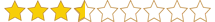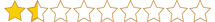- Katılım
- 8 Ara 2019
- Mesajlar
- 2,722
- Beğeniler
- 2,249
- Yaş
- 23
- İletişim


Merhaba sevgili cheatglobal üyeleri,
Bu konuda loader ve sitemizdeki başlıca hataların çözümlerini sizlere anlattık.
Kolay gelsin, iyi forumlar.

Hello dear cheatglobal members,
In this regard, we have told you the solutions of the main errors on the loader and our site.
Good luck, good forum.
1) VRCUNTIME140.dll - MVSCP140.dll Bulunamadı Hatası
Sorunu Nasıl Çözeceğim?
Eğer bazı programlarda ve hilelerde sorun yaşıyor hatalar alıyorsanız gereksinimleriniz tam olarak yüklenmemiş demektir.
Hilelerde ve programlarda hata almamak ve sorun yaşamak istemiyorsanız bütün gereksinimleri otomatik kuran bu araç programını
çalıştırmanızı ve yüklemenizi tavsiye ederiz. Aio runtimes java, net fram work ve vscredict dahil bütün gereksinimleri yükler.
How Do I Solve The Problem?
If you are having problems with some programs and cheats and getting errors, it means that your requirements are not fully loaded.
If you do not want to get errors and problems in cheats and programs, this tool program that automatically installs all the requirements
We recommend that you run and install it. Aio runtimes installs all requirements including java, net fram work and vscredict.
Linkleri görebilmek için kayıt olmanız gerekmektedir
2) CG_Loader Defender Hatası Veriyor
Sorunu Nasıl Çözeceğim?
RAR Şifresi : sordum
Linkleri görebilmek için kayıt olmanız gerekmektedir
Yukarıdaki linkten defender control programını
indirin ve arşiv ile masaüstünüze çıkartın.
Download the defender control program from the link above.
Download it and extract it to your desktop with the archive.

Arşivden çıkardığınız klasöre girin ve
DefenderControl yönetici olarak çalıştırın.
Enter the folder you extracted from the archive and
Run DefenderControl as administrator.

Program ekrana gelince "Windows Defenderi Devre Dışı Bırak"
butonuna tıklayın. Hepsi bu kadar!
"Disable Windows Defender" when the program pops up
Click the button. That is all!

Bir diğer çözümü ise
Yerel disk C:/ konumuna gidip CG_Files klasörünü silin. Daha sonra defender controller programını indirip defenderinizi kapatın düzelecektir.
Another solution is
Go to local disk C:/ and delete the CG_Files folder. Then download the defender controller program and turn off your defender.
3) Reklam Onayı Yapamıyorum/Reklam Çıkmıyor
Sorunu Nasıl Çözeceğim?
AdBlock'u kapatın. Eğer olmazsa tarayıcınızı değiştirip tekrar deneyin.
İzleyiciler açıksa onu da kapatın.
Turn off AdBlock. If not, change your browser and try again.
If trackers is on, turn it off as well.

4) CG_Files Klasörü Bulunamadı
Sorunu Nasıl Çözeceğim?
C://CG_Files Klasörünü bulup silin ve loader'ı tekrar açınız.
Find and delete the C://CG_Files folder and open the loader again.
5) CheatGlobal.com Sitesine Ulaşamıyorum/Başka Forum Siteleri Yönlendiriyor
Sorunu Nasıl Çözeceğim?
Bunun için hosts dosyasını temizlemeniz gerekir.
Ya da loader'ımızı kullanabilirsiniz.
For this you need to clean the hosts file.
you can use our loader.
Linkleri görebilmek için kayıt olmanız gerekmektedir
1 -
Linkleri görebilmek için kayıt olmanız gerekmektedir
adresinden IOBit Unlocker'ı edinin.2 - İndirip, kurduktan sonra, C:\Windows\System32\drivers\etc konumuna ilerleyin.
3 - "etc" klasörüne sağ tıklayıp "IOBit Unlocker" adlı seçeneği seçin.
4 - Kilidi aç butonunun sağındaki ok'a basıp, Kilidi aç ve sil'e tıklayın.
5 - C:\Windows\System32\drivers\ konumuna etc adıyla yeni bir klasör oluşturun.
1 - Get IOBit Unlocker from
Linkleri görebilmek için kayıt olmanız gerekmektedir
.2 - After downloading and installing, navigate to C:\Windows\System32\drivers\etc.
3 - Right click on the "etc" folder and select the option named "IOBit Unlocker".
4 - Press the arrow to the right of the unlock button and click Unlock and delete.
5 - Create a new folder named etc in C:\Windows\System32\drivers\.
Ya da
1. Not Defteri'ne tıklayın. Bunu yapmak için Cortana'yı kullanarak "Not Defteri" araması yapın ve ardından Not Defteri simgesine dokunun veya tıklayın.
2. Aşağıdaki metni kopyalayın ve sonra metni dosyaya yapıştırın:
# Copyright (c) 1993-2006 Microsoft Corp. # # This is a sample HOSTS file used by Microsoft TCP/IP for Windows. # # This file contains the mappings of IP addresses to host names. Each # entry should be kept on an individual line. The IP address should # be placed in the first column followed by the corresponding host name. # The IP address and the host name should be separated by at least one # space. # # Additionally, comments (such as these) may be inserted on individual # lines or following the machine name denoted by a '#' symbol. # # For example: # # 102.54.94.97 rhino.acme.com # source server # 38.25.63.10 x.acme.com # x client host # localhost name resolution is handle within DNS itself. # 127.0.0.1 localhost # ::1 localhost
3. Dosya menüsünde Farklı kaydet'i seçin, Dosya adı kutusuna "hosts" yazın (aşağıdaki görüntüde gösterildiği gibi) ve ardından dosyayı masaüstüne kaydedin."hosts" dosyasını kaydetmeyi gösteren ekran görüntüsü
4. Not Defteri'ne tıklayın.
5. Cortana'yı kullanarak %WinDir%\System32\Drivers\Etc için arama yapın ve ardından Dosya klasörü simgesini seçin.
6. Konaklar dosyasına dokunup basılı tutun veya sağ tıklayın, Yeniden Adlandır'ı seçin ve ardından dosyayı "Hosts.old" olarak yeniden adlandırın.
7. 3. Adımda oluşturduğunuz Hosts dosyasını masaüstünden %WinDir%\System32\Drivers\Etc klasörüne kopyalayın veya taşıyın. Yönetici parolası girmeniz istenirse Devam'a tıklayın.
Or
1. Click Notepad. To do this, use Cortana to search for "Notepad" and then tap or click the Notepad icon.
2. Copy the following text and then paste the text into the file:
# Copyright (c) 1993-2006 Microsoft Corp. # # This is a sample HOSTS file used by Microsoft TCP/IP for Windows. # # This file contains the mappings of IP addresses to host names. Each # entry should be kept on an individual line. The IP address should # be placed in the first column followed by the corresponding host name. # The IP address and the host name should be separated by at least one # space. # # Additionally, comments (such as these) may be inserted on individual # lines or following the machine name denoted by a '#' symbol. # # For example: # # 102.54.94.97 rhino.acme.com # source server # 38.25.63.10 x.acme.com # x client host # localhost name resolution is handle within DNS itself. # 127.0.0.1 localhost # ::1 localhost
3. Select Save as in the File menu, type "hosts" in the File name box (as shown in the image below), and then save the file to the desktop Screenshot showing saving the "hosts" file
4. Click Notepad.
5. Using Cortana, search for %WinDir%\System32\Drivers\Etc and then select the File folder icon.
6. Touch and holdor right-click the hosts file, select Rename, and then rename the file to "Hosts.old".
7. Copy or move the Hosts file you created in step 3 from the desktop to the %WinDir%\System32\Drivers\Etc folder. If prompted for an administrator password, click Continue.
6) Başka Siteye Girince CheatGlobal.com Adresine Yönlendiriyor
Sorunu Nasıl Çözeceğim?
Bunun için hosts dosyasını temizlemeniz gerekir.
hosts dosyasını temizlemek için Hosts Remover programını kullanabilirsiniz.
For this you need to clean the hosts file.
You can use the Hosts Remover program to clean the hosts file.

HOSTS REMOVER DOWNLOAD LINKS
Linkleri görebilmek için kayıt olmanız gerekmektedir
Linkleri görebilmek için kayıt olmanız gerekmektedir
Nasıl Kullanılır?
1. Programı indirin ve yönetici olarak çalıştırın.
2. Hosts clear butonuna basın ve 4-5 saniye bekleyin.
3. Bekledikten sonra "Hosts successfully cleaned" mesajı gelecektir.
4. Artık bilgisayarınızda engellenen sitelere ve cg'ye erişim sağlayabilirsiniz.
1. Download the program and run it as administrator.
2. Press the Hosts clear button and wait 4-5 seconds.
3. After waiting, the message "Hosts successfully cleaned" will come.
4. You can now access blocked sites and cg on your computer.
Başka hatalarınız varsa yorumlarda belirtebilirsiniz.
If you have any other errors, you can tell in the comments.
Moderatör tarafında düzenlendi: