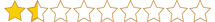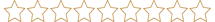Hello everyone, I don't know if it's the right post or not, but I am trying to help people in trouble. So please don't ban me 
This is for those who are facing DLL issues, Menu appeared but no esp and no aimbot issues..
For those who are having DLL issues like missing DLL or 0x0000007b error or any other DLL error-
It is recommended to throw a format first because if you are receiving 0x0000007b error, that means the DLL file you have installed has corrupted sys32 folder.
So first, format your pc (win ver1809 and 20h2 recommended as it is work for me too)
Then download AIO runtimes from here-
Also download visual studio community code-
When downloading vs studio code, download only C++ desktop development package which is shown

Then restart your pc and try running the program again, Don't forget to turn off windows defender and firewall, it should work by now.
For those who are having issues with menu appearing but esp is not working-
Turn on virtualization first. Then,
Go to the search bar and search turn windows features on or off, open it and menu will appear. Just turn on Hyper-V from there, Click apply and it will automatically restart your pc. AND
Here is the picture-
Also, set the game window to windowed fullscreen first
For those who are having issues with aimbot not working,
Just download Logitech g-hub software and restart your pc. It'll work properly then.
I hope that I solved the issue.
If you are still facing any issue, contact me through discord Krishna singh#0474.
. I have posted this as the main forum was full of people's doubts relating to the error.
Again, please don't ban me if I have posted this wrong.. Thank you! @Soft for the Crâck
This is for those who are facing DLL issues, Menu appeared but no esp and no aimbot issues..
For those who are having DLL issues like missing DLL or 0x0000007b error or any other DLL error-
It is recommended to throw a format first because if you are receiving 0x0000007b error, that means the DLL file you have installed has corrupted sys32 folder.
So first, format your pc (win ver1809 and 20h2 recommended as it is work for me too)
Then download AIO runtimes from here-
Linkleri görebilmek için kayıt olmanız gerekmektedir
Also download visual studio community code-
Linkleri görebilmek için kayıt olmanız gerekmektedir
When downloading vs studio code, download only C++ desktop development package which is shown

Then restart your pc and try running the program again, Don't forget to turn off windows defender and firewall, it should work by now.
For those who are having issues with menu appearing but esp is not working-
Turn on virtualization first. Then,
Go to the search bar and search turn windows features on or off, open it and menu will appear. Just turn on Hyper-V from there, Click apply and it will automatically restart your pc. AND
Here is the picture-
Linkleri görebilmek için kayıt olmanız gerekmektedir
Also, set the game window to windowed fullscreen first
For those who are having issues with aimbot not working,
Just download Logitech g-hub software and restart your pc. It'll work properly then.
I hope that I solved the issue.
If you are still facing any issue, contact me through discord Krishna singh#0474.
. I have posted this as the main forum was full of people's doubts relating to the error.
Again, please don't ban me if I have posted this wrong.. Thank you! @Soft for the Crâck